VoIP phone system is the new way to go regarding business communications. VoIP uses the internet to make and receive calls, rather than traditional landlines such as a normal telephone.
Cable clutter and sky-high telephone bills that burden traditional landline connections are a thing of the past. Voice over IP (VoIP) is normal, where your internet connection becomes your phone line, providing crystal-clear calls, unmatched flexibility, and advanced features for business communications.
A VoIP phone system installation is comparable to sending an email instead of mailing a letter. Your voice is converted into digital data packets, transmitted over the internet to reach your customers wherever they are.
In this blog, let’s understand what is VoIP and how a VoIP phone system works. Let’s get started.
What is VoIP?
Voice over Internet Protocol (VoIP) is a technology that allows you to make and receive calls over a broadband connection based upon a traditional analog phone line. This means no more complicated hardware or long-distance charges.
To use VoIP you will be required to have the following:
- A reliable broadband connection
- A VoIP phone service provider
- VoIP endpoints can be VoIP phones, VoIP adapters for regular phones
VoIP is a popular choice for business because it offers significant cost savings, especially for long-distance and international calls. It also eliminates the need for extensive wiring, making it ideal for remote teams and flexible work arrangements.
How Does VoIP Work?
VoIP works by converting your voice into digital data packets, compressing them, and sending them over the internet rather than the traditional phone systems.
VoIP systems bypass phone lines and then use your existing internet infrastructure for making and receiving calls, making them a flexible and cost-effective solution for business phone systems install.
VoIP may sound complex, but it is an underlying process that is quite straightforward. Let’s explore how VoIP works seamlessly step-by-step:
Registration
Your VoIP phone establishes its presence with a VoIP server via a process known as Session Initiation Protocol (SIP) registration running on an IP network. The server records your device’s IP address and other relevant information, knowing that your device is online and ready to handle the calls. How many IP addresses are there in total? This information can help ensure proper configuration and address management.
Once your device is online and ready to handle the calls and when someone tries to call you, the server knows where can you direct the call to.
Establishing a Connection
When you dial a number, your VoIP device sends a SIP INVITE request to the VoIP server. This request includes details about the caller and the intended recipient.
The server acts as a mediator, locating the recipient’s VoIP device and setting up the connection between both parties.
Sending and Receiving Voice Data
When you’re speaking, your voice is converted from analog sound waves into digital data by an Analog-to-Digital Converter (ADC). The digital data is then broken down into small packets.
These packets are then transmitted over to the internet using protocols such as Real-time Transport Protocol (RTP) or User Datagram Protocol (UDP). On the receiving hand, the packets are collected and re-assembled in ascending order and converted back into analog sound waves by a Digital-to-Analog Converter (DAC).
Codecs also play a vital role here. They compress the audio data before transmission, making it more manageable to send over the internet, and then decompress at the other end, preserving the audio quality. Common VoIP codes include G.711, G.729, and Opus.
Ending The Call
When the conversation is done, and either party hangs up, a message is sent to the VoIP server. The server then terminates the session disconnects the devices and frees up the resources used for the call.
The Highlighting Features of VoIP
Below mentioned are the key features:
Mobile and Easy To Relocate
This feature is very mobile and can accommodate multiple devices and locations. VoIP works great for remote employees and employees who travel a lot. You will have their desk phone, home phone, and cell phone all set up on the same phone number so that they can access the same line of work from anywhere.
Voicemail To Email
One of the special features of VoIP is the ability to have your voicemails transcribed to emails and have those sent to you. Let us be honest, nothing worse can happen coming home from a few days off to an overflowing number of voicemails. VoIP eliminates this problem.
Cheaper Than Voicemails
Businesses with at least 30 phone users typically save $1,200/- month or more while switching to VoIP. With those cost savings comes increased reliability and a wider range of advanced features of VoIP.
Conferencing
VoIP takes your collaboration to a whole new level with conference calls which can be accessed from anywhere, including internationally. With VoIP, you are finally able to call long distance for free, even international calls are possible.
VoIP For Non-Profits
VoIP stands for Voice over Internet Protocol. VoIP allows people to make and receive calls over an internet connection instead of a wired system and landline. If you have a high-speed internet service provider, you can simply make and receive calls with VoIP.
When you hear the word non-profit, you may think of it as a call center where agents help in collecting donations. This means lots of phones for different people, with the need to hand off calls or use any other VoIP features.
With VoIP for non-profits organizations, they can easily add or remove lines as per their requirements, accommodating fluctuating team size and volunteering the ability without requiring new hardware.
Another benefit of VoIP is that VoIP systems such as those that offer support mobile access, enable remote employees to stay connected via smartphones irrespective of their location.
VoIP Benefits For Non-Profit
Being a non-profit organization with VoIP, you can get the following benefits:
Affordable Communication
VoIP phone systems generally have a low setup and the ongoing costs are lesser than the standard phone lines making them an ideal choice for non-profit organizations with tight budgets.
With no need for physical hardware, nonprofit organizations can save on maintenance and infrastructure costs.
You can avoid expensive PBX investments and per-line fees, though a VoIP uses an internet connection and your current network is the only requirement. This reduction in costs provides the budget relief that non-profit organizations desperately need.
Remote Employees
This section frees the users from physical office phones. With advanced features like call forwarding, mobile apps, and Remote Desktop Protocol (RDP), your team can contact each other whenever needed.
Remote-Ready Phones
With VoIP service providers you support a remote workforce, allowing the team members to stay connected even when they are working remotely.
VoIP Call Center
A VoIP call center is a software system that allows call centers to make and receive calls over the Internet, instead of using the standard telephone line.
VoIP call centers can offer many benefits including:
Flexibility
Call center agents can work from anywhere with a reliable internet connection.
Cost Saving
VoIP call centers can reduce costs as compared to traditional phone systems.
Special Features
VoIP call centers can offer features such as voicemail, call forwarding, and caller ID information.
Improved Customer Service
VoIP call centers can help agents deliver exceptional customer service.

VoIP for Small Business
VoIP for small business helps smaller organizations bridge the gap between them and their resourced rivals. They provide access to features and services that are impossible with a standard telephone-based setup.
The best business uses VoIP system which offers high-definition voice calling, video calling and audio conferencing, team meetings, and other features and features all on a single software. They can even integrate with your vision-based productivity applications to ensure your business keeps up with the large organizations.
The ability to place calls over the internet comes with a huge cost savings factor. VoIP providers for small businesses such as Computero provide you with software that uses your current internet connection instead of the regular telephone line.
This makes long-distance calls easier and cheaper as they aren’t utilizing thousands of miles worth of copper wires as the traditional telephone line does.
Key Takeaways
A VoIP (Voice Over Internet Protocol) phone system works by converting voice signals into digital data, which can then be transmitted over the Internet. Unlike traditional telephone systems that rely on dedicated telephone lines, VoIP calls leverage broadband connectivity to facilitate voice communication. Our VoIP installation services ensure a seamless setup for your business or home network, enabling efficient voice communication over the Internet.
It involves 3 key components:
- VoIP enabled devices
- A VoIP service provider
- Internet connection
The system then uses protocols such as SIP (Session Initiation Protocol) to establish and manage calls and codecs to connect and decompress audio data for efficient transmission.



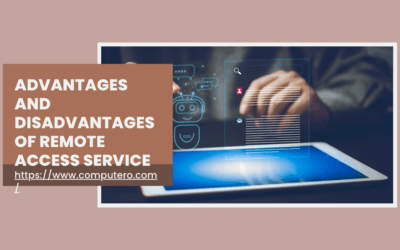


0 Comments