Remote Desktop Protocol (RDP) is a secure layered network communication protocol developed by Microsoft that enables network administrators to diagnose problems that users encounter remotely and provide users secure remote access to their physical work desktop computers.
Employees who need to access their PCs while working from home need to use RDP. Support technicians who need to diagnose and repair a user’s system remotely and admins providing system maintenance also use it.
In this blog, we will examine RDP, its characteristics, and how it works in depth, covering all the issues surrounding the RDP circle.
What is an RDP?
The term Remote Desktop allows users to access and control a computer remotely from elsewhere using a network connection. Using remote desktop software, a user can access and interact with a remote computer via a local device as if he is sitting in front of a physical computer.
The most common and essential applications for RDP include remote desktop work, IT support, and system management, which permits users to access other files and applications virtually from anywhere in the world.
RDP can also be used for accessing files, running applications, and printing documents remotely. Its use extends beyond PCs to include server and virtual server environments, such as in a secure server workspace or enterprise environment.
How does an RDP Work?
An RDP protocol establishes a secure connection between local and remote devices based upon the pre-determined port number 3389, which is the default port for RDP. The connection can be used to troubleshoot, install software, or work on any other computer.
Incitation: A local device commonly known as an RDP client connects with a remote server, which is known as the RDP host. This will be achieved by mentioning the IP address of the remote server computer and using the software installed on the RDP found on the local computer.
Encryption: Once incited, it encrypts the data transmission to make it safe. All keyboard strokes, mouse movements, and desktop screen movements transmit data back and forth between the devices.
Interaction: Interaction with the desktop remotely is easy, as if you’re seated right in front of a physical computer. All applications, files, and systems can be accessed and managed remotely.
What is Remote Desktop Connection?
Remote desktop connection is a Microsoft technology that allows users to connect to and control a remote PC over a network. It is done via a Remote Desktop Service (RDS) or through a terminal service that uses the firm’s proprietary Remote Desktop Protocol.
What is RDP Server?
An RDP server is the final step in a remote desktop computing infrastructure. It functions as a specialized computer system configured to accept incoming remote desktop connections from RDP clients.
Its crucial role is to host the desktop environment, applications, and resources, making them accessible to remote users over a network connection. By providing this capability, an RDP server empowers users to access and control computing resources remotely as if they were physically present in front of the server’s location.
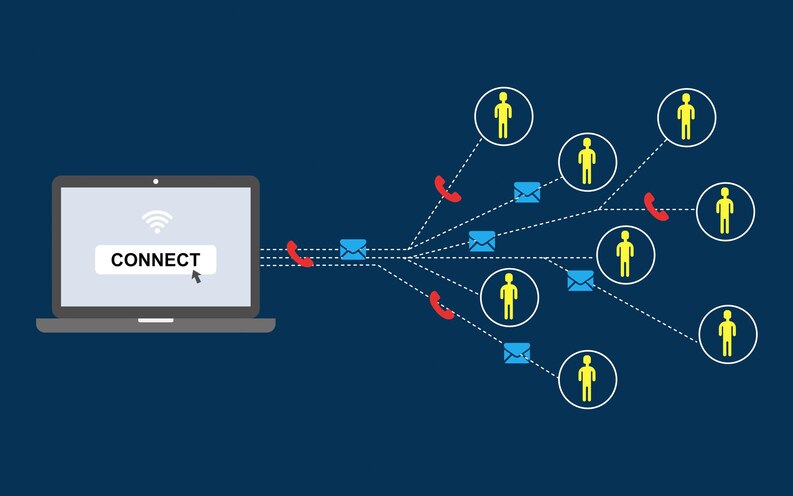
What is RDP in Networking?
An RDP has various advantages in networking, ranging from remote access to secure data transfer. Some of the benefits include:
Remote Control and Access: RDP enables clients to access their PCs from any area, working with remote work and expanding efficiency.
Cost Savings: An RDP permits the sharing of processing assets, eliminating the need for individual workstations, reducing equipment, and maintaining resources.
Centralization of Administration and Management: The IT administrator’s ability to effectively manage and update the software on remote systems from a centralized location makes maintaining tasks more accessible.
Improved Security and Encryption: RDP utilizes strong encryption conventions, guaranteeing secure information transmission and fading the bluff of unapproved access.
The Relationship Between RDP and Remote Desktop Services
Remote Desktop Services (RDS), also known as Technology Services, and the Remote Desktop Protocol (RDP) share a special relationship, each contributing a vital element to remote desktop access and management.
Though RDS provides the framework and functionality that allows remote connections and applications, RDP serves as a secure bridge between these interactions.
Remote Desktop Services (RDP): RDS is an umbrella of components and functionality within the Windows Server family. It enables the user to access applications, data, and even a whole desktop running on a remote computer over a network connection. It converts your device into a virtual terminal capable of running applications and tasks on a remote server.
RDS and RDP Working in Tandem: RDS and RDP work in a team that offers a comprehensive remote desktop solution. An RDP provides the infrastructure and services to host remote desktops and applications and ensures secure, efficient, and user-friendly access to the resources. Together, they transform the idea of working remotely into a tangible reality.
What are the Main Uses of RDP?
The three main uses of RDP are as follows:
Remote Troubleshooting (RDP): Whether assisting a corporate help desk or a family member with a computer problem, RDP enables network administrators to diagnose and resolve issues remotely.
Remote Desktop Access: An RDP enables access to a computer or a server, providing users with the ability to access an office PC while travelling.
Remote Administration: RDP enables network administrators to make configuration changes on remote computers. They can update configurations, apply changes, and manage network servers without needing to be physically present.
KeyTake Away:
Remote Desktop Protocol (RDP) is a powerful tool that enables users to access and control remote computers as if they were local. This protocol, developed by Microsoft, is widely used for various applications, from technical support to remote work and server management. It offers a secure and efficient way to connect to and manage computers over a network, making it essential for businesses and IT professionals.


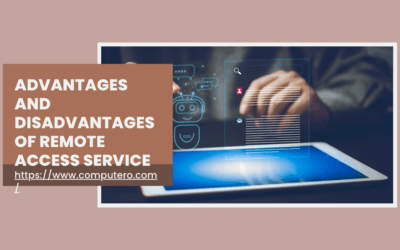


0 Comments