By Mary Grlic
Your data is important. That’s why it’s essential to constantly backup your devices, especially any small business servers. Whether your device gets hacked or a natural disaster completely washes out your server, you’re going to need a backup in case of an emergency. Backups also make it easier when upgrading to new technology. You’ve probably heard of the cloud or even a recovery drive, but what is the best way to backup your data? That is where a good server backup software, like Acronis, comes in.
Your Data: Where Is It Stored?
If you are using a computer or laptop for work and/or personal use, you probably have a lot of information on that device. But where do all those files, attachments, and applications actually go? Most newer computers have an SSD (solid state drive), a storage device that holds digital contents. HDDs (hard drive disks) also store information. SSDs are comparatively faster and more expensive than HDDs. An HDD contains spinning platters to read and write data, while SSDs use newer technology to store data instantly onto memory chips.
You may have also heard of the cloud. If you use applications like OneDrive or Google Drive, you have probably created documents or uploaded photos that automatically save to a cloud-based storage zone. You can then access these files whenever you log into OneDrive or Google Drive account. When you store data on your computer’s HDD or SSD, you must be on that device to access those files. Cloud-based storage holds data through a cloud computing provider who manages your stored data. We do not have that physical storage like we would with an SSD or HDD, but we do have our information in the cloud.

What Exactly Is a Server?

Servers share, send, and receive data in your network. The term “server” applies to both software applications and hardware that allow a system to run more efficiently. A server might refer to a physical machine, virtual machine, or the software used to perform software services. It will help provide support, service, and security for your entire network.
Businesses and organizations need servers to manage the entire system and power devices for multiple users. A server is engineered to run applications, emails, shared calendars, databases, and management software for different users at once.
Server backups are just like any other backup, with the intention of protecting and keeping record of everything on a network. Server backup software is meant to ensure that any information saved on the software remains in tact in case of any failure (i.e., user error, natural disaster, power outage). Keeping all that data safe is important!
What Is the Best Way to Backup Data in Your Server?
Data/server backup software is an application that creates duplicate copies of your data to safeguard your information. Typically you do not just want to rely on one form of backup for your data. It is best that businesses or personal computers use the 3-2-1 rule for data storage. Keep at least three copies of data, store this data on at least two different forms of media, and keep one backup in a location offsite. This comprehensive method is the most successful and reliable way to protect all you information. For example, if one of the three data copies is compromised, you have 2 more backups to work with. If water floods your company office, an offsite backup will save you from any data loss.
Manually backing up your data can be a painstaking process. Copying all of your files and attachments into a backup folder or drive would certainly take a while. When you have a server for your business, you want a reliable application that will safeguard the data on your network. Backup software alleviates any challenges by doing all of the work behind the scenes. It is easier to set up a backup and automatically run it so that everything is stored.

What is Backup Software?
According to Acronis, backup software is “a computer program that makes a copy of your files and folders or your complete system, including the operating system, applications and data.” This type of software essentially copies all of the data in your computer and creates a “backup” that users can access or recover data with in case of an emergency. Some advanced backup softwares allow you to make multiple copies of data. That way if one of the backups is lost or unavailable, you can retrieve data from another copy.
Backup softwares can be agent-based or agentless. Agent is a software you install that takes care of backing up your data. Agentless data does not require an agent installation, whereas agent-based backup uses an installed software to run them.
Why Backup Is So Important, Especially for Your Server
Devices on your network face a lot of threats, and unfortunately, it is very possible that you can lose your data. Your server may face risks like cyber attacks, ransomware, power outages, natural disasters, and even small human errors. And with all of the company data stored on your business server, it’s especially critical to safeguard these machines. A server backup software will ensure that all your data is safe, 24/7. All businesses, organizations, companies, and even personal users should install some sort of backup software to safeguard their information.
How Does Server Backup Software Work?
There are both free and paid versions of backup software. A free version may only cover the surface and provide less benefits (like scheduled backups). Having a paid version will give for a more complete and comprehensive data backup. It could be cloud-based (such as DropBox) or “BaaS” (“backup as a service”). The installed software creates a copy of all your files, attachments, and folders in a compressed .tib file. You can then choose to store that data on an external hard drive, USB, disc, or in the cloud. A more advanced software will basically create a copy of the computer itself by backing up your operating system (like Windows 11) and any applications you installed.
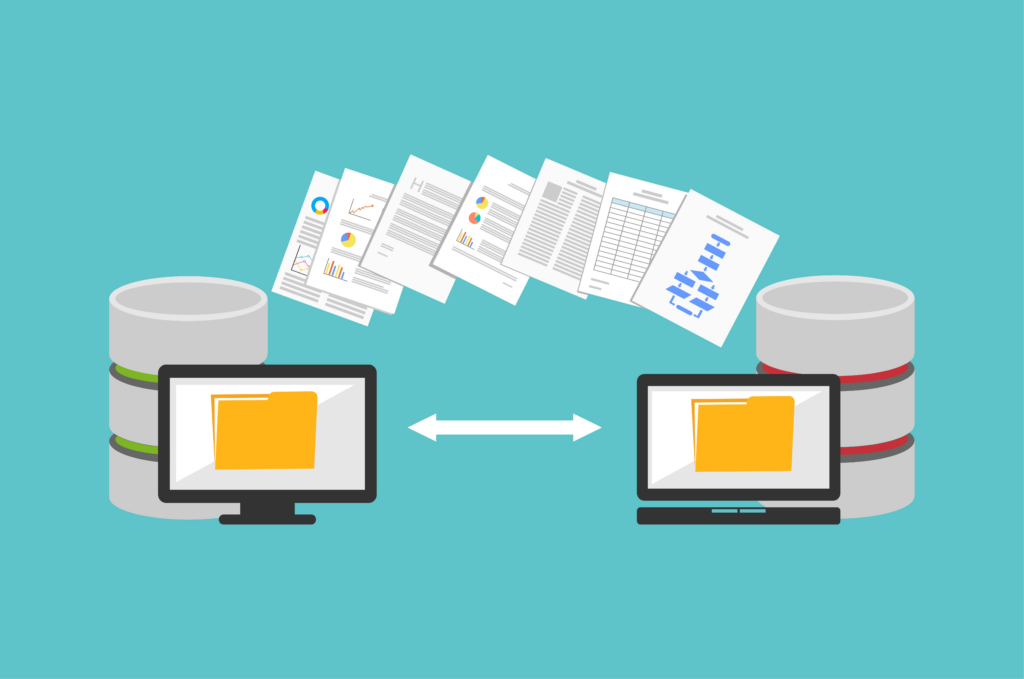
Benefits of Backup Software
Now that you understand the importance of backup software for your server, we can look into how it might benefit your organization. Having a good, reputable software holds many advantages to protect your server and network.
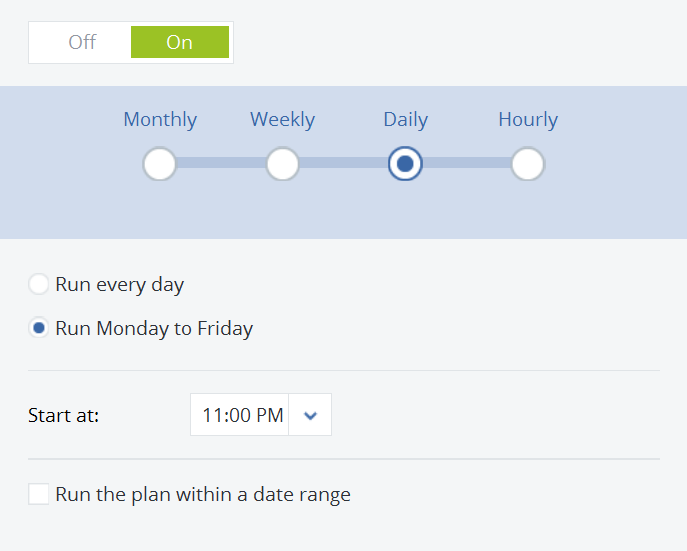
Schedule Your Backups
Frequent backups are essential to keeping your data safe. Let’s say you backed up your data last month, but since then, you have created new files for your job on your computer. You definitely want more frequent backups to make sure that these files stay accessible. With a backup software, you will not even have to worry about backing up your device multiple times, as you can automatically schedule backups based on your schedule.
Encryption
“Encryption” essentially involves locking data that can only be accessed with a certain key known as an encryption key. Hackers cannot easily attack or access encrypted data unless they know they code, which would be time consuming to figure out. Encryption securely protects your data. Backup software like Acronis encrypt your data while it is in transit and at rest to prevent unauthorized acquisition.
Recovery
In case of an emergency (perhaps you lose data or need to wipe your HDD), your data backup will come in handy. When you need to recover lost data, a backup software makes it easy to access and restore what you need from your device.
Volumes
Backup software not only helps with recovery, but also makes it easy to manage data. Users can split large files into smaller volumes so that it is easier to organize and manage data.
Compressions
Most backup software makes it easy to compress data into smaller packages. A smaller, compressed file can easily be transferred to another data media and users do not have to worry about losing any data due to the compression process.
The right backup software for you and your business: Acronis
If you do not already have backup software for you or your organization, it is certainly time to install software to start backing up your information. When you are looking for software for you/your business, there are a few things you’d want to consider. Think about the ease of use of the program, automation, speed of backup, reliability, breadth of information that is saved, pricing, and data protection. Overall, you want a software that backs up what you need in an efficient way. For businesses, you’ll definitely want to be able to schedule those backups when you need to and probably have speedy backups to keep your organization running fast. You’ll want an easy to use program so that you can understand when it’s installed and running. One of the most important aspects is data protection: you want to keep your data safe.
Acronis is an all-in-one cyber protection solution. They offer packages for businesses and homes. Acronis Cyber Protect, for example, provides you and your company with a two-in-one solution by protecting your cybersecurity and backing up data all at once. Devices on your network face the risk of cyber attacks everyday, so having a software like Acronis to protect your security and data is critical. Acronis is easy to manage, very efficient, and provides your network with the necessary protection to keep your information safe. In the VB100 certification test, Acronis detected 100% of malware and had 0% false positives. They showed 100% high performance in the AV-TEST as well. Acronis is excellent for flexible storage, data migration, restoration, recovery, drive health monitoring, ransomware protection, and anti-malware scanning. Acronis Cyber Protect is truly the top cybersecurity solution for your business.

Server Backups and Computero
Here at Computero, we trust Acronis. If you’re looking to start backing up your small/medium sized business network, contact us today. Our managed IT service team can help you with:
- The ability to save and protect data from any system
- Regular backups at convenient times
- Secure data encryption
- Your data, available anytime from anywhere

Interested in additional service support and management? Check our our server installation, server monitoring, and managed cloud hosting services as well.







0 Comments