By Mary Grlic
Ever thought about how old your router is? How do you know if a wireless router is bad? According to cybersecurity company Kaspersky, 73% of users never thought about upgrading or securing their router. Maybe it does not seem like a big deal, but in reality, any outdated device, especially routers, could cause a huge risk to your tech system. Even if it’s still working, your router still might be posing a threat to your network. Upgrading to a new router could benefit you with higher speeds and newer technology. It’s time to throw that old router in the basura! Let’s look at how to know if a wireless router is bad. But first, we’ll go over some router basics.
Router Fundamentals
A router is a networking device that receives and sends computer data. the internet. It receives connection from your ISP (internet service provider, such as Optimum or Verizon), which goes through a modem, and then to your router. Routers act like tiny computers, using software and hardware like an operating system and processor to function. A router has an IP (internet protocol) address which is basically the identification number for the device connected to your network. IP addresses are strings of numbers that each computer uses to communicate over a network. When you visit a website secured with “https,” for example, you are accessing another “port” with its own IP address. This is what allows you to search the web and access sites like Amazon, Netflix, and more. As your router is practically the gateway to the entire internet, it is being attacked everyday.
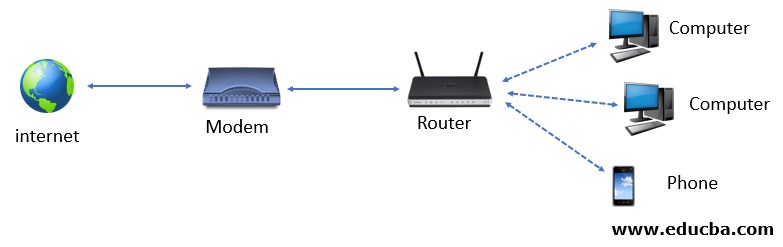
How to know if a wireless router is bad
In 2019, researchers studied 13 routers and IoT (Internet of Things) devices to investigate their susceptibility to malware. They found a total of 125 vulnerabilities on just these 13 devices. That means each device averaged just under 10 vulnerabilities. Assuming this sample is representative of all routers and IoT devices at large, these sorts of devices are at a huge risk for cyber attacks. Attackers can also gain access to other devices on the same network as your router, so that means that any connected device could be at risk.
Typically experts recommend upgrading a router every five years minimum. If your home uses a lot of IoT or smart devices, you should consider upgrading even more frequently, perhaps every two or three years.
Although an old router may still work or seem useful, it might be time to get a new one. With ever developing technology, you’re going to want to stay up to date. That old router can unfortunately become obsolete in just a few years. So is it time to say goodbye just yet? Here is how to know if a wireless router has gone bad.
Wi-Fi Security Standards
Your wireless connection has a long history of safety regulations and updates. WEP (Wired Equivalent Privacy) first emerged in 1997. Since WEP uses older (RC4) encryption and has many known issues, it is the least secure of wireless security protocols. WPA (Wi-Fi Protected Access) was a temporary security protocol introduced around the same time as WEP. WPA2, which emerged in 2004, is a more secure version of WPA. It uses AES and CCMP encryption, but still is not entirely secure. For example, if an attacker has direct access to a secure network and can gain access, they can attack other devices on the network as well. The latest security protocol is WPA3, which incorporates safety measures to protect against the pitfalls of WPA2.
Changing encryption standards means that the level of security for WEP, WPA, WPA2, and WPA3 has progressively evolved. If your router is old, it likely does not fall in line with the newest Wi-Fi security protocols, which can be a huge threat to your network.
Old Router = More Vulnerable
Just as with any old device, outdated routers might simply not be as protected against modern-day cyber attacks. Routers, especially older models, may have bugs that make them even more vulnerable to hacking. Newer routers often have software updates, known as “firmware updates,” that will download to patch any issues the router may have. If the device is too old, the manufacturer likely did not include these safety measures, which means your router will be more vulnerable to attacks.
For example, some D-Link routers were deemed vulnerable to unauthenticated remote command execution (RCE), according to a study from Carnegie Mellon’s Software Engineering Institute’s CERT/CC. D-Link also released an announcement regarding router vulnerabilities for routers that are not supported by the company anymore. There were some routers that reached End of Life (EOL)/End of Services (EoS) back in 2017 and 2018, but still received updates up until late 2021. D-Link still advises owners of these routers to retire such devices to prevent any hacks from the RCE vulnerability. These routers include: DIR-810L, DIR-820L/LW, DIR-826L, DIR-830L, and DIR-836L. Other router companies have router EoL lists, including Asus, Netgear, Synology, and TP-Link. Use these as a reference when figuring out your router’s lifespan.
Unfortunately, the situation with D-Link is not the only instance of such router vulnerabilities. In fact, a study from cybersecurity company Kaspersky indicates that there were 603 vulnerabilities discovered in 2020. The number remained nearly as high in 2021 with 506 vulnerabilities, 87 of which were deemed “critical.” These “critical” vulnerabilities are even more unprotected and can penetrate an entire network.
Internet Speed
This could be a personal preference or maybe a need-based criteria, but think about your router’s functionality. Is it slow? Does it provide internet when and where you need it? Perhaps you’re upgrading to a larger space or looking into a new ISP (internet service provider). Think about how your router will function then. If you would like to upgrade your internet speed, you’ll need a new router. Some other indicators regarding your internet’s functionality include no internet connection, randomly dropping connection, and lights on your router itself failing.
Older routers might not be able to handle fast internet speeds that we see today. Wi-Fi 6 (2019) and Wi-Fi 6e (2021) introduced faster wireless internet. If you purchased your router before 2019, it is likely that it will not support these speedier connections. So for the best internet connection, upgrade your router.
New Routers
Perhaps you should consider upgrading your router simply because you upgrade everything else. These devices, like phones or TVs, evolve with each release. So you might simply benefit from getting rid of your old router just to get equipped with the latest technology. Mesh routers, for example, connect two or more access points to create a single, seamless wireless network. These sorts of routers can benefit larger homes, so if your house is currently experiencing slow or unoptimized internet, you might benefit from an upgrade (we don’t recommend mesh systems for business applications). Newer routers will also support faster speeds.
More about Router Vulnerabilities
An old router may be vulnerable to cyber attacks or other risks. Some common problems with routers include:
- Outdated VPN (virtual private network) functions
- Outdated Linux kernel (dealing with OS)
- Credentials are not encrypted
- Credentials are hard coded
- Weak default login credentials (try to choose a strong password)
You may wish to access a VPN on your home network, which might connect you to a terminal server so that you can see your work desktop remotely. An outdated router might not support this, so if you would like to connect to your email from home, it may be intercepted. “Interception” is any sort of access or acquisition of data from an outside hacker. Since your router connects you to the external network that allows you to browse the web (among other functions), you might be vulnerable to data interception from the outside. This is especially true with an outdated OS that is not supported by a router manufacturer or does not process firmware updates. It is also easier for hackers to access your network with weak login credentials. If a hacker logs into your router, they might have access to the devices connected on that network. They might be able to access your private information that you otherwise want to protect, like financial information.
How to Get Rid of your Old Router
Take a look at your router and think about the tips above to know if a wireless router is bad. If you determine it has gone bad, it’s time to get rid of that old router. As with most large electronics, you must properly dispose of your old router. This means tossing it in your kitchen trash can is not going to fly. Poor disposal of old electronics can create serious hazards or water pollution. Instead, get rid of your router properly by following local sanitation guidelines. In New York City, there are few resources about E-Waste and donation or drop-off locations. They also have a program for free electronics collection known as ecycleNYC for residential buildings with more than 10 units.
Another option is to take your router to large stores like Staples or Best Buy who specialize in electronics. They have recycling programs for electronics and other tech accessories, like old ink cartridges. Since your router may be a security threat, we advise against selling or donating it to another user, unless it can be upgraded or fixed.
Upgrading your Router
Now that you understand how to know if a wireless router is bad, it’s time to upgrade your old router. When you discard your old router, make sure that you find a great replacement. Here are just a few things to look out for when upgrading a router.
- Look into Wi-Fi frequencies and consider a dual-band router. Wireless internet operates at either 2.4GHz or 5GHz. 2.4GHz operates slower but over long distances. 5GHz works faster but only over shorter distances compared to 5GHz. 5G is often great for TV connection in the same room, while you will probably use 2.4GHz all over your home. A dual-band router offers both of these frequencies.
- Get a better range. A lot of premium models come with many antennas, which give your router more area to connect to. A better range may be more costly, but it surely helps when you want to connect to the internet in a room that is far from your access point.
- Stay up to date with Wi-Fi standards. As mentioned earlier, wireless internet security and speed standards have increased in recent years. Keeping your device updated is more important than ever. Wi-Fi 6 certainly improves wireless internet access, and your new router should definitely have WPA3 security for the best operating system.





0 Comments