By Mary Grlic
With so many accounts online, protecting your login information is critical. Without proper protection, hackers can easily access your personal information, financial documents, files and more. There are countless security concerns for any internet user, such as hacking and phishing, among others. Luckily, you can take some simple steps to protect your login security; in order to ensure your digital privacy and avoid becoming a victim of a data breach. Seeking IT support in NYC can also provide expert assistance in enhancing your online security measures.
Security Concerns for Password-Based Logins
1. Brute Force Attack
Hackers may use a method of trial and error, known as a brute force attack, to guess your login information and access your account(s). They can attempt millions of combinations in mere seconds, and if you’re one for simple passwords, you’re more at risk with this type of attack. Brute force attacks are a very common hacking method.
2. Dictionary Attack
A dictionary attack is a type of brute force attack in which hackers search through a library of common terms to guess a password. Such words may include names, topics, dates, numbers and more. Sophisticated dictionary attacks may have to do with a birthday, a child’s name, or special dates.
3. Credential Stuffing
If someone has previously compromised your login credentials, it’s likely that this information can still be obtained. Credential stuffing takes advantage of passwords that have previously been breached. For example, if a user’s Amazon login information is corrupted and they use that same password for their Macy’s account, both accounts are now at risk. The user should change their Macy’s login to ensure that a hacker does not use credential stuffing to hack their other accounts that share the same passcode.
4. Phishing
Phishing (along with pharming) is a common cyber scam in which hackers disguise fake information through emails or text messages as legitimate messages or sources to get users to click on and access corrupted links. Hackers may use phishing to deploy malware or try to steal confidential user data, such as financial information and credit card numbers. It’s especially important to understand the risks of phishing to provide security to your organization. Train your employees to avoid phishing emails and text messages to make sure they protect their login security.
5. Keyloggers
When using computers and laptops, keyloggers can track a user’s keyboard usage and report it back to a hacker. When they understand your key patterns, they can easily figure out your passwords or other confidential information that you have typed. It’s important to make sure there is no keylogger installed on your device so that hackers cannot detect your login.
Protecting your Account
With the knowledge of a user’s login information, hackers can easily access and misuse data, even going so far as to reset your password or system. This creates a potential for a dangerous data breach when it comes to any confidential information. New technologies have enabled more secure, authentic methods of accessing your accounts but being mindful is just as necessary.

Creating Strong Passwords
Without question, users must create a “strong” password if they seek to protect their login security and limit the chances of hackers discovering their credentials. Attackers may cycle through generic passcodes or try to use your personal information to gain access to your account. Don’t utilize words that are easy to guess, like the name of your pet, your birthday, or the street you live on. Instead, a “strong” password should be greater than 8 eight characters with a combination of letters, numbers and symbols. A strong password is more difficult for hackers to guess and therefore, more bulletproof.
Unfortunately, a strong password is not enough. Hackers may still gain access to information that can allow them to have access to your account. Using the same password for every account is a recipe for disaster and should be avoided at all costs. If an attacker can access one account, then they can easily access all of them, and with so much of our lives reliant on technology, this is a huge liability. Enabling more secure login methods is crucial to protect your login security and prevent any data breaches.
Two-Step Authentication
By setting up two-step or multi-step verification, you can easily secure your account through another layer of identification. Even if a hacker has your password, they would need to undergo that second layer of authentication, which is only available to the account owner. Companies like Google and Microsoft send a code to the user to verify that person is actually the one logging in. Using a security key vs authenticator app provides additional options for this second layer of authentication, enhancing security against unauthorized access to your account.
There are also security keys (great for 2FA!), which are similar to USB drives, that users can plug into their devices to verify their identity. Some security keys are compatible with devices that do not have a USB such as cell phones and tablets. As long as the user keeps this key with them, like on their keyring or with their car keys, they can easily authenticate their activity. Security keys are much better protected than phone numbers or email addresses because the code is unique to each user.
Biometric Data
When you call your credit card company, you may have to state your name so that the system can verify your voice. If you have an iPhone, perhaps you use Apple’s Face ID technology to log in to your device. From voice recognition to fingerprint scanning, technology companies are using biometric data to easily identify their users. There are three types of biometric data. Biological biometrics includes genetic traits such as DNA. Morphological biometrics look at body structures and physical traits like somebody’s eye or fingerprint. Behavioral biometrics are patterns that are unique to each person including an individual’s voice or mannerisms. Biometric security incorporates the use of physical, behavioral, and biological characteristics to identify an individual and ensure maximum login security.
How secure is biometric authentication?
Facial structures, fingerprints, and voices are some of the most unique characteristics of each individual. One of the best parts about biometry is its security, as the data is difficult to replicate. Additionally, accessing your own biometric data is very convenient. A user can just tap their thumb for a fingerprint or show their face to a camera. According to Apple, the chance of mistaken identity with the iPhone X facial recognition system is one in a million. Facial recognition systems also become more sophisticated with each use and update, as technologies learn to better understand your biometric data.
Corporate and federal organizations, like the military and law enforcement, use biometric data for top-tier security. This ensures that people cannot access confidential information without true authentication of their identity. Hackers can easily get a secret code to allow themselves in, but they cannot replicate the biometric data of an individual. Biometric identification is arguably safer than written passwords because it is so difficult to copy, and therefore, cannot be intercepted or accessed by hackers. It’s possible that biometric data will be the wave of the future for more protected systems to ensure full login security. Overall, the use of biometric information in log-ins is quite useful and protective to prevent data breaches.
Biometric information is surely not as easy to steal as a standard phone passcode or PIN. Take the recent waves of iPhone passcode thieves as an example. These thieves were able to steal and corrupt iPhone devices just because they knew the user’s 4-digit PIN — crazy, right?
The Future of Identification
Many industries are generating more sophisticated authentication systems that may make written passcodes obsolete. Big technology companies like Apple and Microsoft are planning to completely get rid of passwords, according to the FIDO Alliance. They intend to move towards sign in methods like fingerprint scanning, facial recognition, and use of device pins. These companies already use password-less logins, but are planning to completely alleviate the need for passwords in the near future.
The future of authentication will likely be more secure than measures in place now, as technology evolves and data becomes more closely safeguarded. For now, the best ways to ensure your login security and prevent a data breach is by creating strong a password that’s difficult to guess and to enable two-step verification to make sure that outside organizations cannot get access to your accounts.



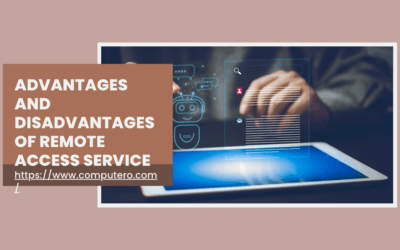

0 Comments