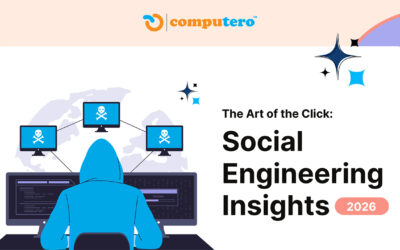Cyber attackers won’t wait! Is your business protected securely?
Opting for an IT security firm such as Computero, which safeguards your business in every aspect, should be your ideal choice if you want to protect your network fully. Right from emails and websites to customer databases and online payments, your digital security stores valuable data.
Whether you’re a startup owner or running a small business, this blog will walk you through the beginner’s guide on best practices of cybersecurity for your business.
What is Cybersecurity for Businesses?
Cybersecurity in business is defined as the practice that protects business networks and data from unauthorized access. It is essential to safeguard a firm’s assets. With a robust strategy, it is vital for risk management and preserving customers’ trust.
Why Should Businesses Care?
Businesses should care about protecting their vital information because one cyber attack can destroy their business, leak customers’ information, and cost them thousands of dollars. Simply, small businesses are the easiest target of a cyber attack because they have less security.
Crucial Cybersecurity Best Practices for Startup Businesses
You should understand that there are a few cybersecurity concepts, which are:
- Encryption: This involves converting your data into a code to prevent unauthorized access.
- Firewalls: Firewalls control the incoming and outgoing network traffic, which is based upon the set of rules. They serve as a foundation of security between an internal and an external threat.
- MFA: Multi-factor authentication (MFA) is a typical standard that requires more than one method of authentication to verify identity before offering access to systems.
By following the below-mentioned tips, you can improve your data protection.
Best Business Security Benefits
Strong passwords prevent unauthorized access to your business
2FA adds an extra layer of security
Up-to-date software Addresses known vulnerabilities
Caution with email and links helps in falling for phishing scams
Cybersecurity Checklist Tips for Beginners
These beginner-friendly tips can reduce your risks:
- Use Unique Passwords:
Avoid using easily guessed passwords, such as 123456 or your pet’s name. Each account should have a unique password to prevent credential stuffing, a method that hackers use to steal your passwords.
- Enable Two-Factor Authentication (2FA):
2FA is a standard security that requires more than one method to verify identity before offering access to the system. This factor adds an extra layer of protection beyond just a password.
- Keep Your Software Updated:
Software firms rely on regular updates to fix security vulnerabilities. Apply this to:
> Operating systems
> Web browsers
> Apps and plugins
Turn on automatic updates to stay protected from hackers.
- Do Not Click on Suspicious Links:
Scammers use viral and urgent language, such as Claim your prize.
What can you do?
> Hover over the links to see the destination URL before clicking on it.
> Check for a disbelieving email address.
> If you’re still having trouble, visit the official website directly instead of clicking on the link.
- Use Anti-Malware Protection Tool:
An antivirus protection tool that will scan your computer support for small business for malicious files and will either delete them or quarantine them.
> Free Tools: Avast, Microsoft Defender, 360 Total Security
> Paid Tools: Norton 360, Kaspersky, Quick Heal
- Avoid Using Public wi-fi Networks:
Free wi-fi connection is perilous for your device. With the help of a trusted VPN such as Proton VPN, you can hide your activity from hackers even on an unsecured network.
Top VPNS for Beginners:
> Proton VPN
> Nord VPN
> Express VPN
Computero stands out as a leading provider of cybersecurity services, offering a full range of services that are designed to protect businesses from cyber threats. They cover the following:
Threat Detection & Response: Utilizing advanced monitoring tools to identify and neutralize threats before they cause harm.
Vulnerability Assessments: Regularly scanning systems to uncover and address security gaps.
Incident Response: Providing rapid and effective support in the event of a cyberattack to minimize damage and downtime.
Cyber Security for Mobile Devices:
Phones are highly vulnerable to attacks. Follow these tips to stay protected:
- Download apps from a trusted app store.
- Review app permissions before granting access.
- Use biometric security.
- Enable the Find My Phone feature.
- Keep your device and OS apps up to date.
Secure Web Browser Tips:
Tips Description
Use HTTPS. Make sure that you are using an HTTPS connection while browsing to protect your data from attackers.
Identify Legal Websites. Be cautious of unfamiliar domain names that display security warnings.
Review Browser Security Settings. Regularly update your browser’s settings to enable additional protective measures against online threats.
Be Safe With Links. Links are used to move from one page to another on the internet. If you click on the link, you would have been in the notice of hackers by the second click, but of course, the hope is that you did not click on the link.
Key Takeaway:
Cybersecurity is an ongoing process. It is good to keep up with the new threats, develop a strategy, and integrate security. By following the practices mentioned above, even beginners like you can safeguard your network and data.
Choosing Computero as your Cyber security guard means entrusting your technical and cybersecurity challenges to a proven leader dedicated to keeping your organization secure and resilient.