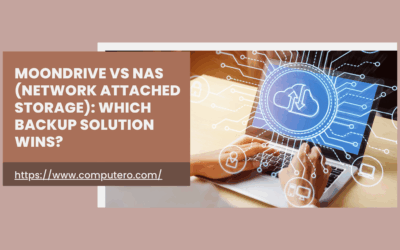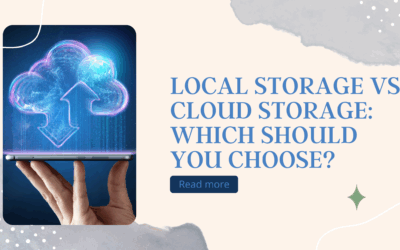The cybersecurity landscape has risen to sky-high levels. Technology has developed quickly, and with new companies and new people, changes have to be made with the current flow in this virtual world.
Cybersecurity is the critical aspect of a business that should not be overlooked at any cost, as the threats of cybersecurity directly affect the business’s reputation.
Cybersecurity guide focuses on its potential cyber security threats in 2026 and the prevention measures to take into consideration for your business to stay secure.
Why does Cybersecurity matter the most?
Cybersecurity serves as the guardian of supply chains, infrastructure, and external networks. Organizations that rank cybersecurity at the top of the shelf are better equipped to face the upcoming threats while preserving their continuous operations in this world.
Top Cyber security threats in 2026 and how to prevent them?
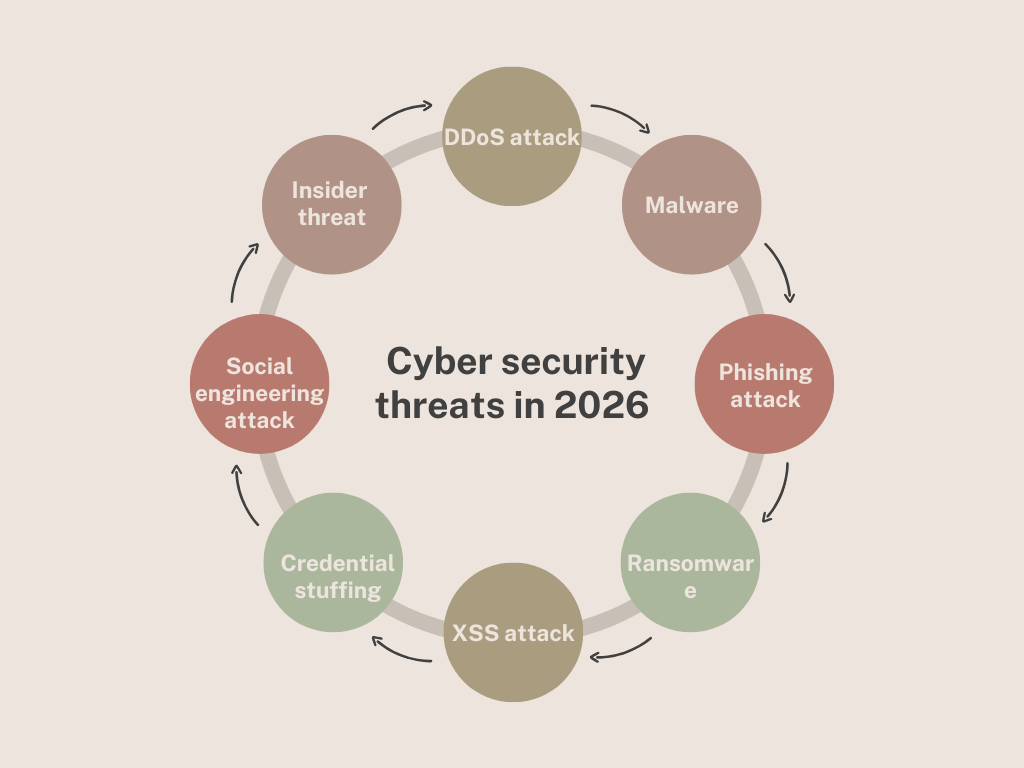
Cyber security in 2026 are evolving at a rapid pace. To protect your business from threats, it is crucial to understand these cybersecurity categories so that you can be well prepared:
1- DDoS attack:
A distributed denial of service attack floods networks with so many bogus requests that it becomes almost impossible for the legitimate user to access it. Cyber criminals use a botnet to gain access to the user’s computer, which consists of a network that is already infected with malware.
Prevention techniques:
- Balancing the load: Spread out network traffic on various servers to subtract the need for the risk of overloading.
- DDoS prevention services: NYC IT services, such as Computero offer foolproof protection for managing incoming and outgoing traffic. They help in monitoring potential threats and blocking attempts from distributed denial of service attacks.
- Firewall security for the entire network: By implementing this technique, you can filter out all the incoming and outgoing traffic between private and external networks based on pre-defined rules.
2- Malware:
Malware is a virus that is designed by cybercriminals to destroy a user’s data without his/her knowledge. It is designed to gain unauthorized access to their systems.
Prevention techniques:
- Anti-virus Programs: Anti-virus applications protect your system from invading malware.
- Browsing: Surf the internet safely. Get your files only from reliable sources.
3- Phishing attack:
Almost 90% of attacks with an email address. Phishing attacks trick users into giving their valuable credentials or financial information. These kinds of emails look exactly like a government website or an email from your bank.
Prevention techniques:
- Filtering emails: Spam filters work to block incoming phishing emails and malicious content.
- Anti-phishing software: Use anti-phishing software as well as secure DNS services, and warn users before they insert sensitive information.
4- Ransomware:
Ransomware encrypts the victim’s files and demands a hefty amount to retrieve them. There is no guarantee that the data will be fully retrieved once the ransom is paid.
Prevention techniques:
- Back up your data: Back up and store your data occasionally, and store it in an offline location.
- Hosted antivirus software installed on local devices: With a hosted antivirus software installed on your local machine, you have already made 50% of your security block ready.
- Patch management: Update your system regularly to prevent any vulnerabilities.
5- XSS attack:
An XSS attack is an injection attack. A malicious code is injected into legitimate websites, which allows cybercriminals to steal users’ data.
Prevention technique:
- Automated alert system: By using this, you can detect suspicious behaviour on your computer, such as an alert from an IPS connected to your computer or server.
- Input validation: Make sure your data is submitted to the system that matches the requirements of the in-form control.
- Content security policy: This security technique limits the type of script that can run on the website.
6- Credential stuffing:
Credential stuffing exposes the reused password inserted across websites by a user. These cybersecurity dangers attempt to steal usernames and passwords from different breaches and then try to log in to other platforms.
Prevention technique:
- Unique password: Generate a unique password for a different account.
- Multi-factor authentication: Commonly known as two-factor authentication, this extra security layer requires a second factor to log in.
- SSL VPN implementation: In case your system requires access through VPN, enforcing SSL VPN with authentication helps prevent an attack from cybercriminals using strong credentials.
7- Social engineering attack:
A social engineering attack tricks a user into showing their login credentials, often showcasing themselves as a trusted source, such as from a college or university.
Prevention technique:
- Employee training: Make sure that the employees know how they can spot phishing attacks.
- Safe communication: You should verify someone’s identity before sharing personal information.
8- Insider threat:
This happens when an employee or somebody in the organization misuses their access in order to steal data.
Prevention technique:
- Limited control: Only provide that much access which a user needs to get their work done.
- Monitor behaviour: Install tracking software that tracks unusual activities on the system.
Looking for IT support NYC? Look no further than Computero, your trusted cybersecurity partner.
Secure your system with Computero’s cybersecurity services.
Best practices to safeguard your business from cyber security threats in 2026
If you’re running a small business so to safeguard your business from cyber threats, you need the help of a professional tech support for small businesses like Computero. Let us take a look at some of the best practices to safeguard your business in 2026:
- Trust security: Verify every user with full rules and never assume a trust relationship within the network.
- Endpoint protection: Use EDR and timely patches to secure all devices.
- Intelligence monitoring: Monitor threats with monitoring tools at your fingertips.
Key takeaways
Since technology continues to move, the methods of cyber criminals use their methods to take advantage of weaknesses. From AI-managed attacks to phishing scams, the rise of cybersecurity dangers in 2026 requires stronger preventive measures than ever.
By adopting active safety strategies-likea zero-trust framework, continuous monitoring, and hiring cyber security as a service from a firm like Computero, can protect sensitive data and maintain digital flexibility.