Threats like malware and viruses are only getting worse. With new tech advances, there are also significantly greater numbers of cyber-based attacks. Hackers are getting more evolved, and even though new devices have “better” antivirus protection, attackers may still be able to reach their way through the surface. They can deploy malware, like a virus, or even ransomware that can be damaging for your computer or your system. It is important to protect all devices and networks from any viruses, and with Computero by your side, your NYC-based business can surely do so.
One of the services offered by Computero is virus and spyware removal. We often get calls from desperate customers in the NYC metro area whose systems either stopped functioning or were disabled due to a malicious software being installed on their computer. Viruses can be extremely scary, as they might pose a threat to your entire network. That is why we are here to help you get rid of viruses and find the best methods to prevent your device from being compromised.
What exactly is a computer virus?
A virus is a type of malicious software, or “malware,” that self-replicates on your device by modifying computer programs and inserting their own code. Viruses aim to disrupt a computer’s operation and ultimately can takeover the entire system. They can spread in a number of ways, including via links and attachments in phishing mail or during web file downloads. It is very important to have a good antivirus program on your device to best protect your computer from getting a virus.
Some other types of malware that may infect your computer include computer worms and trojan horses. Computer worms are self-replicating malware programs that infect other computers by duplicating itself while remaining active on infected systems. Trojan is any malware that misleads users of its true intent by pretending to be a legitimate program (links disguised under a different host name, etc). An example of a trojan is Zeus Gameover, which looks legitimate. However, it actually aims to obtain personal financial information to steal from bank accounts
Virus Removal
In some cases we cannot explicitly determine where the infection came from. However, we can usually get devices back up and running. In 75% of cases, we are able to perform virus, spyware and malware removal and bring the system back to its previous working condition.
How do viruses happen?
When looking through the cases, though, we found something very interesting. Contrary to what usually happens, when the user downloaded the virus, the customer didn’t open an attachment or open a flash drive with infected files. Instead, they clicked on a link, and were automatically infected. How can this happen?
Lets review the charts below from BLADE Labs:
Chart # 1
As you can see every common PC browser is affected by this – so there is no magic bullet (other browsers such as Safari and Chrome are also affected by this – but were not represented in the study)
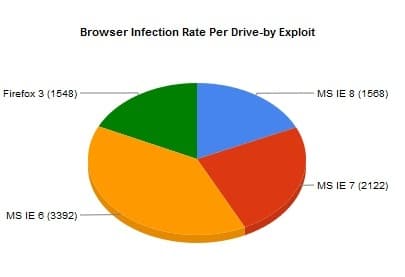
Chart # 2
The applications which are closely connected to the browser and available on almost every computer are the most commonly exploited.
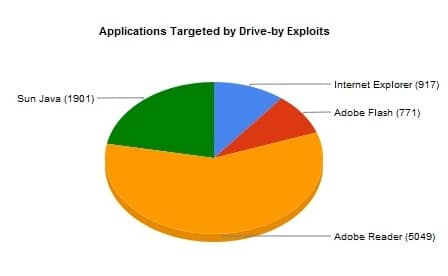
Preventing Viruses
The simple and obvious way to secure a computer from such attacks would be to remove the above named software. Unfortunately, this is almost impossible. Many websites use Flash and Java. Most computers in the world used to use Internet Explorer (now Edge has replaced this browser). What can you do to best protect yourself from a virus?
Tips to Prevent Viruses
1. Update each and every application listed. Microsoft, Adobe and Java can be easily upgraded to their latest versions. Most of these companies are heavily invested in their products and release updated software very frequently. Make it a point to update the software if you see a pop-up by the system tray (near the time) .
2. Consider using Mozilla Firefox or Google Chrome as your primary browser. These seem to be safer, and unlike other browsers, have more protection built into itself to stop these types of viruses from coming on board. This makes virus removal easier.
3. Have an up to date and up to par antivirus software such as Trend Micro Titanium Security (for home users) and Trend Micro Worry Free business security (for business users). At Computero, we highly recommend Trend Micro for its secure and comprehensive scans that ultimately protect your network. In recent years, they have developed even more secure antivirus software, like XDR, which analyzes much more than just parts of your device.
4. Keep your operating system and other applications up to date. Older operating systems are more vulnerable to attacks, simply because they do not have the same support or updated technologies that newer operating systems offer. Even if your device is rather old, having that newer OS will definitely help you keep your device safe.
Computero can help remove viruses
Following the above tips can help your business stay secure. Virus removal or spyware removal will take less time if you kept your system up to date, for example. Computero is a managed IT service based in Forest Hills, NY, that can help your NYC business in the event that you are affected by some sort of virus. If you have been infected by a virus, malware or spyware, please don’t hesitate to contact us at Computero. We have helped to remove over 300 viruses annually all over NYC and Long Island, and with the increase in cyber attacks, we have a plan of attack for every type of infection. Whether it involves one computer or 200 devices, we can handle the removal. We service small and medium sized businesses in the NYC metro area. See our IT services section for more information.



